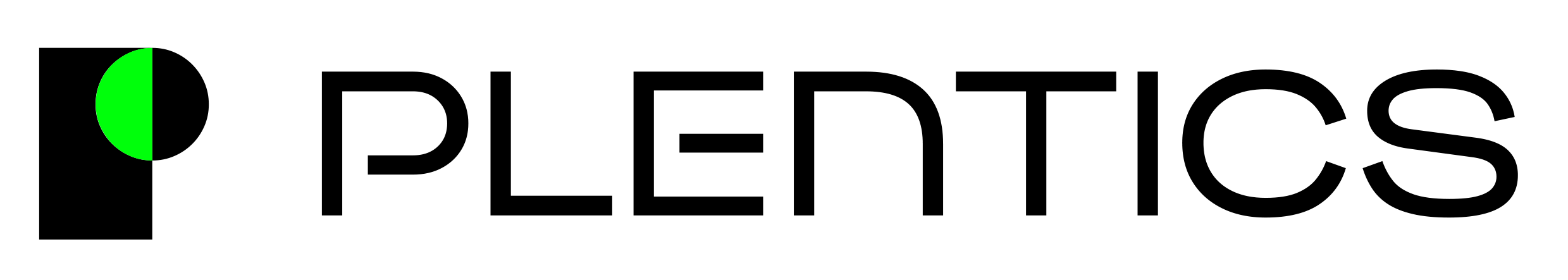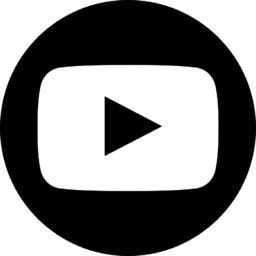Windows Autopilot Pre-provisioning (formerly known as White Glove) is a functionality designed for Autopilot deployment, where the Autopilot process is divided into two parts. End-user IT partners or company IT staff can now preinstall your Windows PC so that it is fully software-ready. For example, large graphical software and development tools can be installed on the PC already on the supplier’s premises.
For the end user, the Windows Autopilot experience remains the same, but getting the device fully ready for use is faster. After the end user logs on, only user-specific settings and policies are configured.
Using Pre-provisioning The machine credentials are added to the Intune admin portal, and Pre-provisioning is enabled in the Autopilot deployment settings. The computer you are preparing is connected online by a wired connection. Note that WiFi is not suitable for this. Start the PC and press the Windows button five times on the first screen to start the Pre-provisioning process.
Technical preconditions Windows 10 version 1903 or later. The computer must be connected to a fixed network. Machine credentials must be entered into the Intune management portal and Pre-provisioning allowed/activated.
We have productized this tried and tested additional feature of Autopilot as part of the standard Plentics Endpoint Management configuration, so our partners can use this quickly and easily if they wish.
Technologies
-
Endpoint management: Microsoft Intune, Plentics Endpoint Management
-
Cloud services: Microsoft Azure
-
Microsoft documentation: https://docs.microsoft.com/en-us/windows/deployment/windows-autopilot/pre-provisioning
For more information on the topic and the Plentics Endpoint Management solution, please contact us.