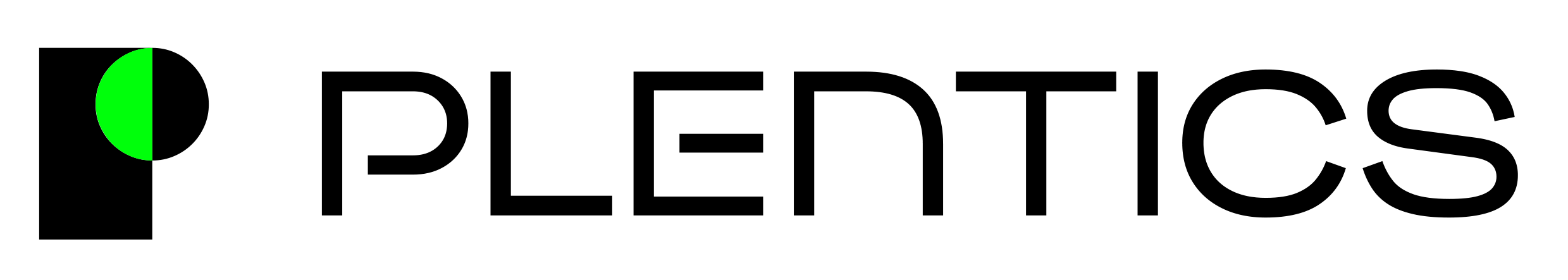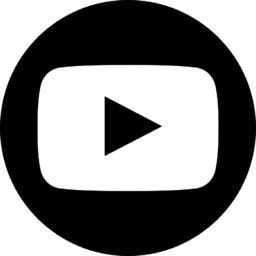Why is Microsoft Intune the best tool to maintain and support Windows devices?
- Growing rapidly due to its integrated platform approach
- No local infrastructure
- Licensing
- Collection of ready to use configurations with the new settings catalog
- Autopilot – Simplifying Device Deployment
- Device Transitions – User Data Management and Integration
- Apply the same Configuration Profiles to all or multiple customer tenants
- Deploy the applications to all or multiple customer tenants
Microsoft is growing rapidly due to its integrated platform approach
Intune’s integration with the Microsoft M365 stack is its biggest selling point: Microsoft Entra ID, Microsoft Defender, Windows, and Windows 365 create a solid foundation for Zero Trust. According to the latest Forrester Unified Endpoint Management report Microsoft has the biggest market share already:
The Forrester Wave™: Unified Endpoint Management, Q4 2023
No local infrastructure needed
The earlier endpoint management UEM and RMM solutions were built for local networks and included management server and other infra components that added immediately extra fixed costs. Microsoft Configuration Manager, SCCM, required instances and licenses for at least one Windows server, SQL server and licenses for the Configuration Manager itself. Then there is also the cost of maintaining these components up to date. Other competitive tools have had similar requirements that means in practice that the environments supported should have at least 100 devices to somewhat cover these costs.
Microsoft Intune is run as a pure SaaS solution with no local component costs which makes it usable for even very small tenants as all costs are included in the client licenses.
Licensing
Microsoft 365 Business Premium includes Intune licenses already. In addition to M365 Business Standard the Premium adds advanced cyberthreat protection and device management capabilities. Microsoft 365 Business Premium is built for businesses with up to 300 employees.
Best collection of ready to use configurations with the new settings catalog
Configuration Management and Compliance Policies: Modern Replacement for GPOs
Configuration management and compliance policies have taken over the role of traditional GPOs. This feature allows administrators to configure various settings on devices, ranging from BitLocker settings to user configurations. This new approach eliminates the need for on-premises management and provides flexibility and control over device configurations thus streamlining the administrative process.
Autopilot – Simplifying Device Deployment
Autopilot is a cornerstone feature of Intune. It enables Zero Touch Provisioning, allowing new devices to be provisioned directly from the cloud. This reduces the time needed to set up a device from startup to functional state while ensuring high security. Each device’s hardware ID is tied to the business’s tenant, preventing unauthorized use and enhancing security and control.
Device registration can be handled by the distributor, who ships the new device directly to the end user’s address, making it ideal for hybrid workplaces, including home offices.
Device Transitions – User Data Management and Integration
Intune’s integration with other M365 services, like OneDrive, streamlines device changes from a user data perspective. User data management configuration policies ensure that user data is synced and backed up to the cloud, enabling seamless transitions to new devices without data loss. This capability extends Intune’s functionality beyond device management to include user-centric data management and integration.
Apply the Same Configuration Profiles and Applications to Multiple Customer Tenants with the Same Needs Service Providers need the capability to support multiple customers effectively to serve them via Microsoft Intune. This demand has been recognized, and now multi-tenant Intune-based solutions (e.g., Plentics) are available for MSPs. We will discuss this topic further in our blogs.