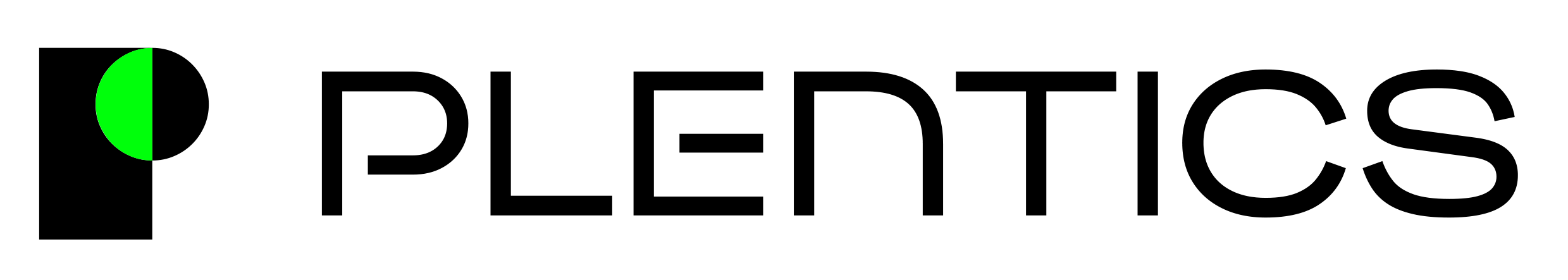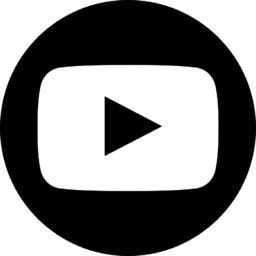A Professional Approach to Bitlocker Recovery Key Management
In the rapidly changing world of information security and device management, IT professionals must stay aware to protect sensitive data and ensure a seamless user experience. One challenge we've encountered involves the storage of Bitlocker Recovery keys for Windows workstations. Occasionally, these keys do not automatically back up to Entra ID, due to factors such as network or configuration issues, or improperly set policies. As a result, the absence of a Bitlocker recovery key at a critical moment can lead to significant problems.
Recognizing the importance of ensuring Bitlocker recovery key accessibility, we have integrated Bitlocker keys into our Endpoint Analytics service. To accomplish this, we utilize the Plentics Endpoint Client, designed to enrich and expand the data natively offered by Microsoft Intune. This proprietary software retrieves both the Bitlocker Key ID and the Recovery Key, bringing critical security information directly to IT management.
The Endpoint Client is not limited to managing Bitlocker keys; it also provides a wide array of valuable device information to our Analytics service. We remain committed to listening to our partners' feedback and regularly update our service, adding new features and information to meet users' needs and expectations.
This innovative approach not only enhances security and device management but also strengthens our partnerships by providing the exact tools and information that help our partners achieve their goals more efficiently. We are dedicated to continuous development and improvement of our services, ensuring we remain at the forefront of the IT industry and deliver the best possible solutions to our customers.