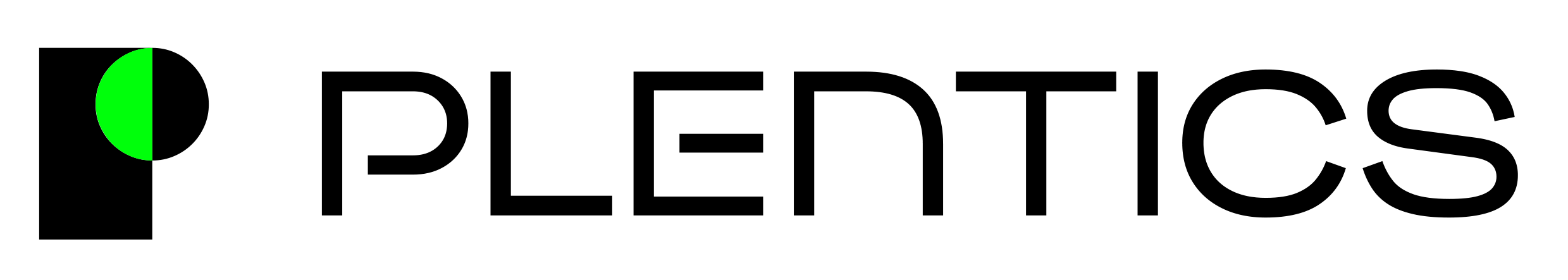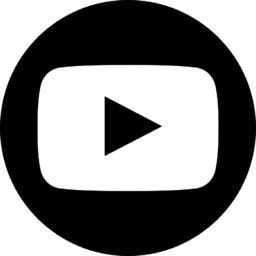Tenant onboarding has sometimes been time-consuming, requiring manual permission configuration in Azure. But what if it could be done in just a few clicks? With our latest update, adding a new customer tenant to Plentics is now faster, easier, and more secure than ever - thanks to Consent Link functionality.
A Consent Link is a Microsoft-generated link that allows an administrator to grant an application the necessary permissions within the organization's environment.
Effortless Tenant Onboarding
Gone are the days of complex configurations and multiple manual steps. Now , partners can onboard a new customer tenant to Plentics seamlessly with a Consent Link. All it takes is:
- Fill in basic tenant details
- Use the Consent Link to grant Global Admin approval
- Submit - and done!
With this streamlined approach, onboarding is superfast, taking less than a minute.
The Smarter Way to Add Tenants
- Aligned with Microsoft best practices – Follows Microsoft's recommended implementation model.
- Hassle-free secret management – Plentics securely manages authentication strings (secrets), reducing administrative effort.
- Automatic access updates – Verifies and updates required claims during onboarding.
- Enhanced security – Ensures correct permissions through automated verification.
- Increased efficiency – Eliminates manual configurations, saving time.
Ready to Try It?
Adding a new tenant has never been easier. Just a few clicks, grant consent, and you're set! Try it today and simplify your onboarding process.
For more technical details, reach out to us at support@plentics.com.