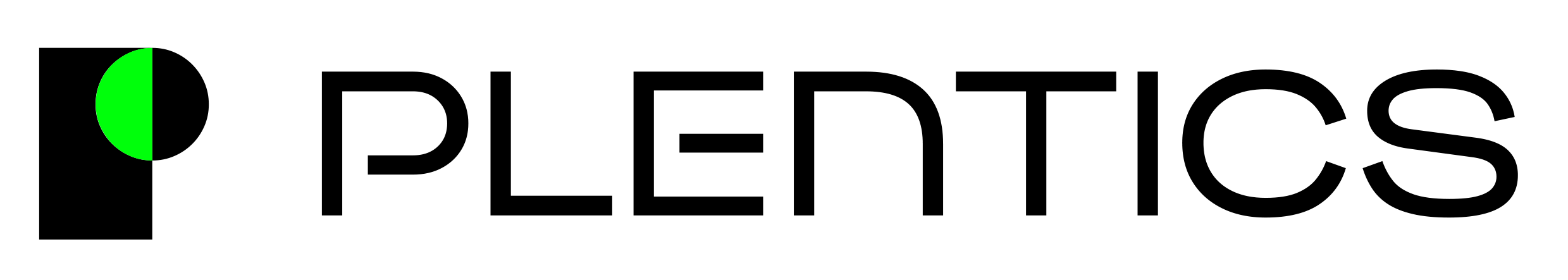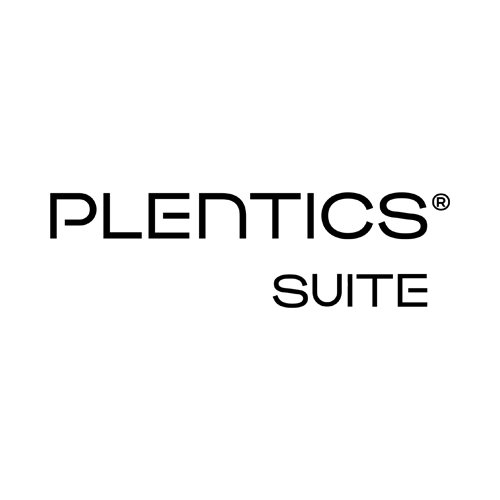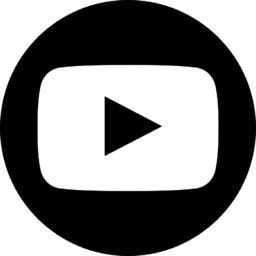Let's have an introduction to Plentics® Suite
Plentics Suite delivers all the benefits that UEM (Unified Endpoint Management) Solutions typically offer:
...and much more!
Plentics Suite has transitioned from its application packaging and patching roots to deliver comprehensive Endpoint Analytics and Endpoint Management capabilities, including automated weekly patches and updates. We have enhanced our initial offering by incorporating additional features into a cohesive, value-driven interface. Our robust Tenant Analytics, Tenant Management, Dynamic Alerts and Reports, Integrations, and more, provide significant advantages for MSPs managing multiple tenants and onboarding new ones.
Plentics Suite adds value on top of the Microsoft ecosystem, integrating seamlessly with Intune, Azure, Power Platform, Defender, Copilot, and Microsoft 365 (M365). It supports operating systems compatible with Intune, such as Windows, Android, iOS, macOS, Linux, and even Chrome devices.
Let's take a closer look at the components of Plentics® Suite
Endpoint Analytics

Endpoint Analytics provides comprehensive multitenant insights into the status and performance of endpoints, software, and smart packages. This functionality particularly helps Managed Service Providers (MSPs) monitor and manage multiple tenant fleets effectively by offering detailed analytics and dynamic reporting in both graphical and numerical formats. It delivers valuable insights into endpoint performance, usage patterns, and potential security risks.
Endpoint Analytics enhances the ability to proactively address issues such as expiring warranties, optimize configurations, and ensure smooth operations across various types of devices.
You can easily start utilizing Plentics Suite by deploying only Endpoint Analytics into your environments. By doing this, you can smoothly gain a good grip on your endpoint fleets and adopt a phased approach to your strategic transition.
Endpoint Management
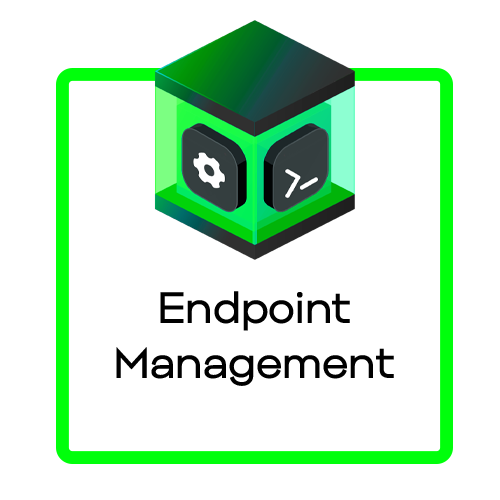
Endpoint Management enables organizations to standardize and secure their devices across multiple tenants. With Endpoint Management, one can ensure that all devices are up-to-date with the latest software and security patches and that all configurations are standardized and optimized for maximum efficiency. Plentics provides a solution for provisioning standardized customer environments based on industry standards like Windows AutoPilot and pre-provisioning on supplier delivery centers.
Automation of patch management helps Enterprise customers or MSPs to keep their device fleets up to date and ensures patches are automatically applied across tenants and endpoints as soon as they become available and are carefully tested. As a result, this ensures the guard against the latest cyber threats.
Modern endpoint management is a big part of cyber security including managed devices, applications, configurations, policies, user data, and user identities. Most information security management standards like ISO 27001 require controls for device management. Endpoint Management includes a set of advanced cyber security applications and configuration packages and controls in customer environments.
Plentics Suite's smart package engine is an efficient solution for application and configuration management provisioning ensuring reliable application and configuration package installation both to Windows and macOS devices.

Maintaining customer environments with application and configuration packages requires weekly maintenance, development, and testing work to produce up-to-date-packages for patch management and provisioning.
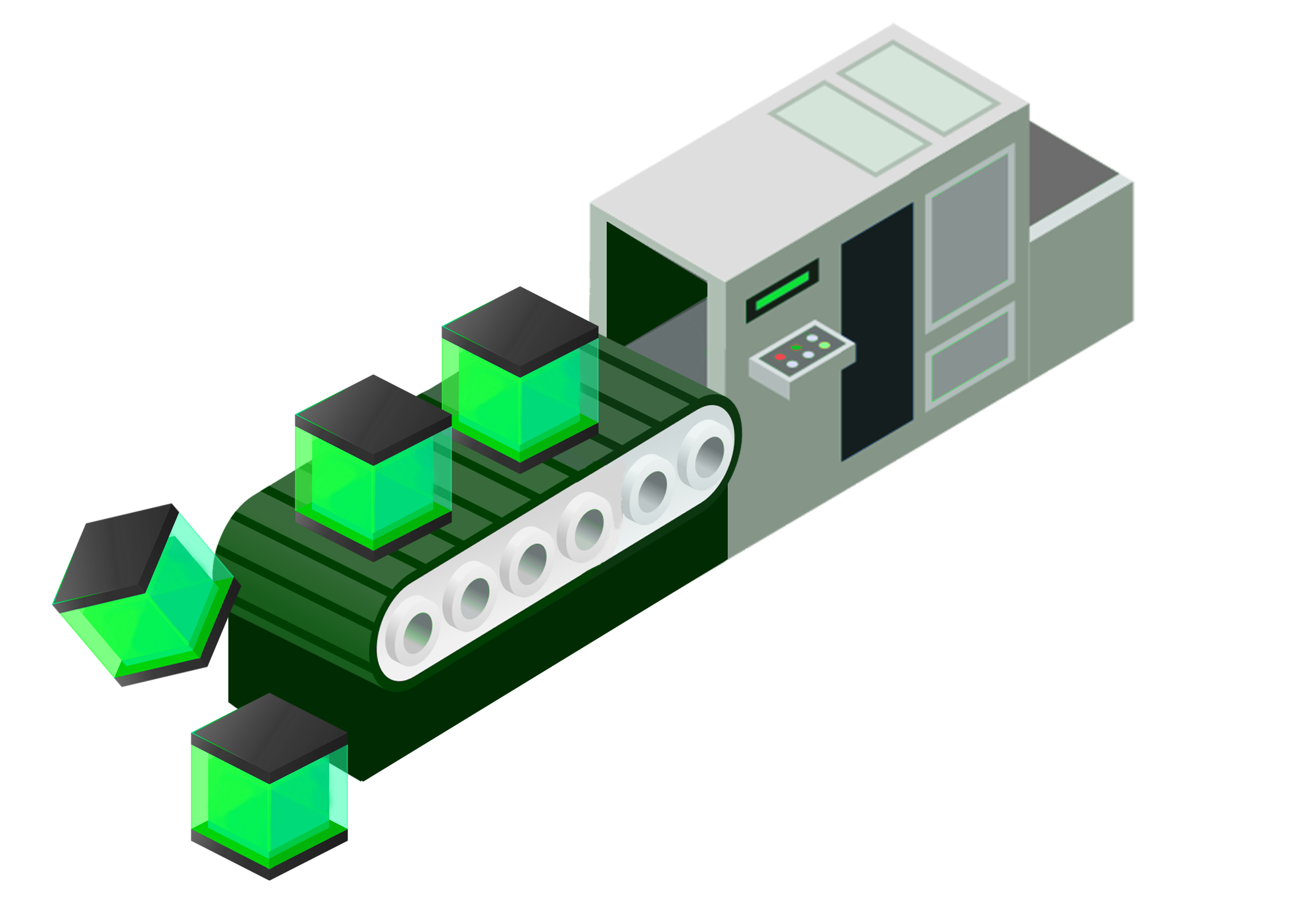
Tenant Analytics

Tenant Analytics provides comprehensive insights into tenants and their status. This functionality is valuable for enterprise customers, but it is particularly beneficial for Managed Service Providers (MSPs). It enables them to monitor and manage multiple tenants effectively by offering detailed analytics and dynamic reporting in both graphical and numerical formats. Additionally, it delivers crucial insights into potential security risks through the Microsoft Secure Score, which is gathered from MS Defender and user-level MS licenses attached to tenants.
You can easily start utilizing the Plentics Suite by deploying only Tenant Analytics into your environments. This allows you to smoothly gain a good grip on tenants under management and adopt a phased approach to your strategic transition.
Tenant Management
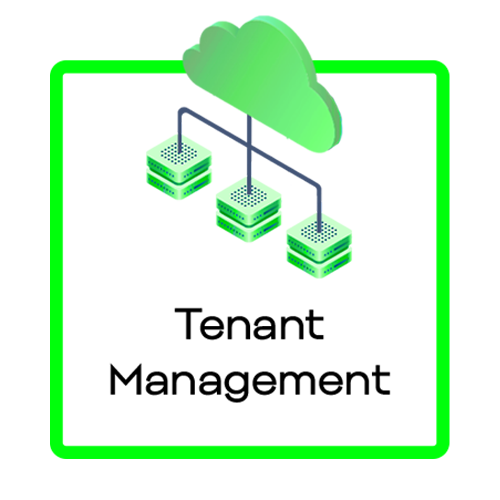
Tenant Management enables seamless copying of configurations and policies between Microsoft tenants, significantly reducing manual effort and minimizing human error. This feature supports Managed Service Providers (MSPs) by facilitating quick setup and easy updates of tenants using template configurations, including dynamic groups, compliance policies, and configuration profiles. With this functionality, MSPs can configure new tenants in just five minutes, compared to the 1-3 days required for manual setup, depending on staff experience. Periodic and necessary management of existing tenants can also be handled efficiently. Tenant Management greatly improves IT environment management by reducing manual labor, minimizing errors, speeding up the setup process, and enabling MSPs to scale their businesses.
You can start utilizing the Plentics Suite by initially adopting Tenant Management and then gradually transitioning to other features. This phased approach allows you to standardize your tenant fleet, keep them up-to-date, and set up new tenants quickly and efficiently.
Dynamic Alerts and Reports

The Dynamic Alerts and Reports functionality is available across all Analytics views in Plentics® Suite. This feature set allows users to save scheduled alerts and reports, distributing them through various channels as needed. By utilizing these saved alerts and reports, Managed Service Providers (MSPs) can automate tasks such as customer reporting and billing data collection within their environments. This functionality expands as new Analytics views are introduced.
Integrations
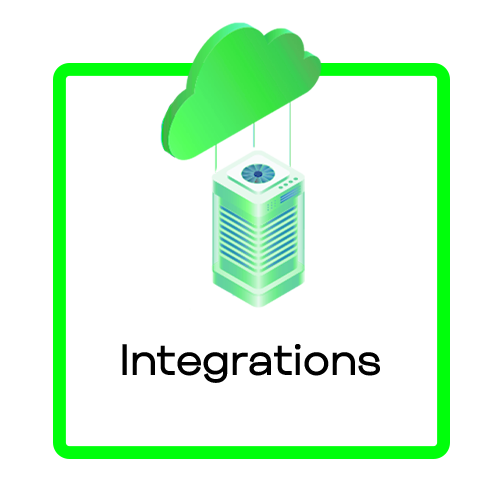
In principle, Plentics Suite can be easily integrated with other systems via Plentics REST API. The Plentics REST API serves as a powerful bridge, interacting seamlessly with various data sources, including Intune, Azure Defender, and various manufacturers' device data. The Plentics UI interacts directly and solely through the same REST API, which is and important architectural point and has proven to be a very successful solution.
Additionally, the complete Plentics data set is accessible via the XMLA Endpoint, which integrates seamlessly with tools like Power Bi. Some current MSP customers utilize this data for their process automation purposes.
Furthermore, Plentics has been integrated with leading European ITSM/ESM solutions such as M42 Core and M42 Professional, utilizing Matrix42's own REST API. This integration populates M42's data storage (CMDB, Configuration Management Database) with device information (CIs, Configuration Items) and keeps it up-to-date when a device changes owner or new devices are introduced. Moreover, Plentics can populate ITSM/ESM systems with all the information gathered and stored in Plentics.
In addition to these integrations, Plentics can be integrated with various applications such as Excel, Teams, and more.
Diagnostic Center
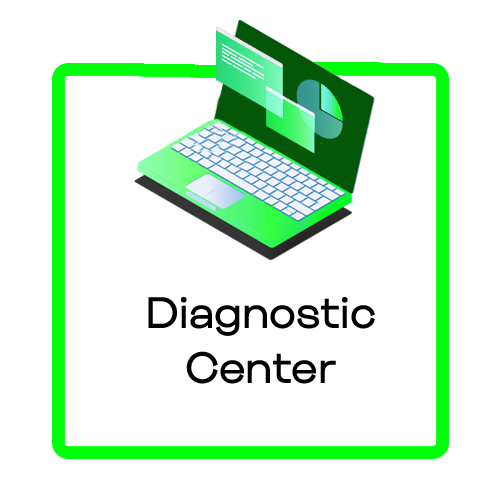
Diagnostic Center is a real-time monitoring tool in Plentics Suite, included always if specifically desired. It is designed for various purposes and is often used for troubleshooting where the device's serial number is a crucial identifier. Initially. Diagnostic Center was intended for Plentics' product support and development teams, but it has been warmly received by active MSP users of Plentics Suite. The tool allows real-time tracking and troubleshooting of issues such as the deployment of Plentics Smart packages, even at the user level if needed, or the operation of the Plentics inventory agent. It reveals potential problems like connection breakdowns, which can prevent data storage of device-specific software-inventory.